Creating Subdomain Permissions
Use the following procedure to create the appropriate access permissions to be used for DAC Subdomain Policies.
-
In the Navigation Pane, click Administration>Permissions. The following menu appears:
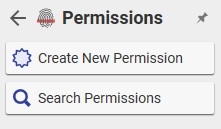
Figure 30.
-
Click Create New Permission. The following screen appears.
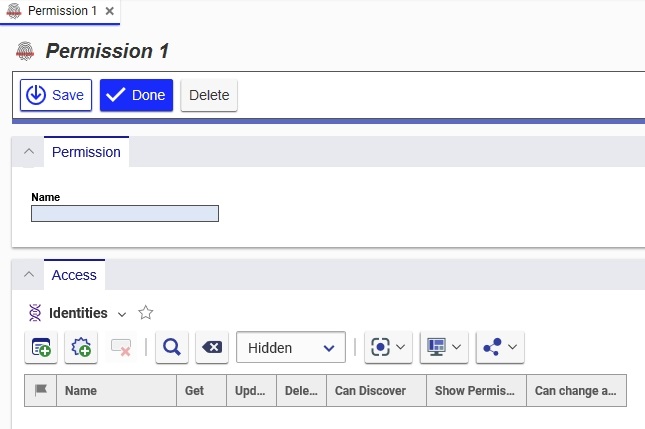
Figure 31.
-
Enter the appropriate permission name in the Name field.
-
Click the Add Identities icon
 on the Access tab to specify permissions for existing identities. Click the New Identities icon
on the Access tab to specify permissions for existing identities. Click the New Identities icon  to create an identity to associate with the Permission.
to create an identity to associate with the Permission.
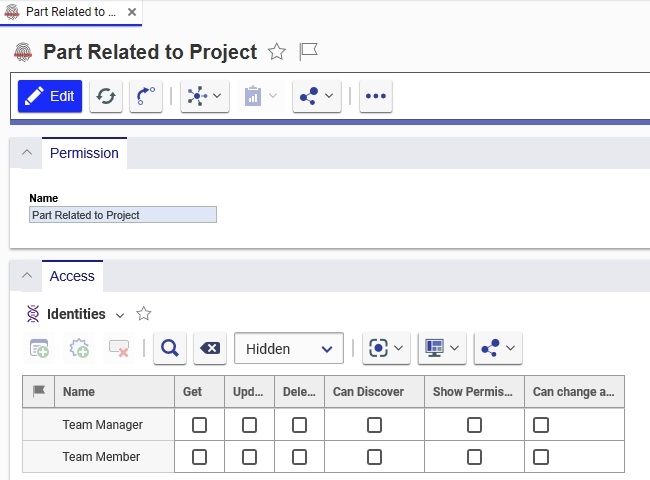
Figure 32.
Note: If a Team is associated with the Domain Root ItemType (Project in our example), roles in the Subdomain permission need to match those in the team in order to take effect. Refer to the Creating Teams section in the Appendix for more information.
-
Click
 to save and unclaim the Permission item.
to save and unclaim the Permission item.
